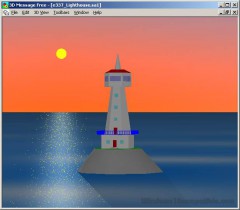3D Message Free 2.2.1 Details
Freeware 6.66 MB
Publisher Description
 3D Message Free is an easy-to-use 3D tool for beginners. It is a good tutor and helper for anyone who likes to illustrate an idea or an explanation easily and quickly by 3D drawing. It is a parametric CAD tool for everyday communications.
The user interface is very friendly and intuitive. In a few minutes, you can compose a scene, populate it with objects, change object dimensions, location, orientation, colors, and reflectivities. After all these transformations, you can save the scene in a file.
The scene files are amazingly small (only a few kilobytes). You can send them by email. You can also see textures in scenes that are created by other applications of the Shadow Analyzer Collection (however, you cannot manage the textures with 3D Message Free).
3D Message Free is a stand-alone tool. It does not depend on any other applications or any third-party packages.
3D Message Free is an easy-to-use 3D tool for beginners. It is a good tutor and helper for anyone who likes to illustrate an idea or an explanation easily and quickly by 3D drawing. It is a parametric CAD tool for everyday communications.
The user interface is very friendly and intuitive. In a few minutes, you can compose a scene, populate it with objects, change object dimensions, location, orientation, colors, and reflectivities. After all these transformations, you can save the scene in a file.
The scene files are amazingly small (only a few kilobytes). You can send them by email. You can also see textures in scenes that are created by other applications of the Shadow Analyzer Collection (however, you cannot manage the textures with 3D Message Free).
3D Message Free is a stand-alone tool. It does not depend on any other applications or any third-party packages.
Download and use it now: 3D Message Free
Related Programs
3D Message
3D Message is an easy-to-use, parametric CAD tool for everyday communications. It is an ideal helper for anyone who likes to illustrate an idea or an explanation easily and quickly by 3D drawing. The user interface is very friendly and...
- Demo
- 05 Oct 2015
- 6.67 MB
Print Message
Print Message can automatically print email body and attachments to specified printer when email arrives to MS Outlook account or MS Exchange Server mailbox. Message body can be printed in Plain, RTF or HTML format. There is a possibility to...
- Shareware
- 20 Jul 2015
- 11.38 MB
Respond Message
Respond Message is a powerful add-in for MS Outlook that helps Outlook users to automate the process of forwarding emails or replying to them. Forward Message to specified recipients. It's possible to include original message body and attachments, add extra...
- Shareware
- 09 Jul 2016
- 697 KB
Extract Message
Extract Message action can automatically extract data from a message (sender's and recipient's info, subject, body, delivery time) when it arrives to MS Outlook account or MS Exchange Server mailbox and store them into a file, Outlook folder or Personal...
- Shareware
- 20 Jul 2015
- 264 KB
Save Message
Save Message Action for InboxRULES can automatically save message body and attachments to the disk folder when it arrives to MS Outlook account or MS Exchange Server mailbox. Message body can be saved in Plain, RTF, HTML or Native format....
- Shareware
- 20 Jul 2015
- 270 KB